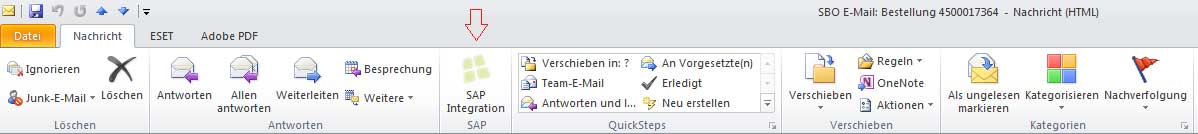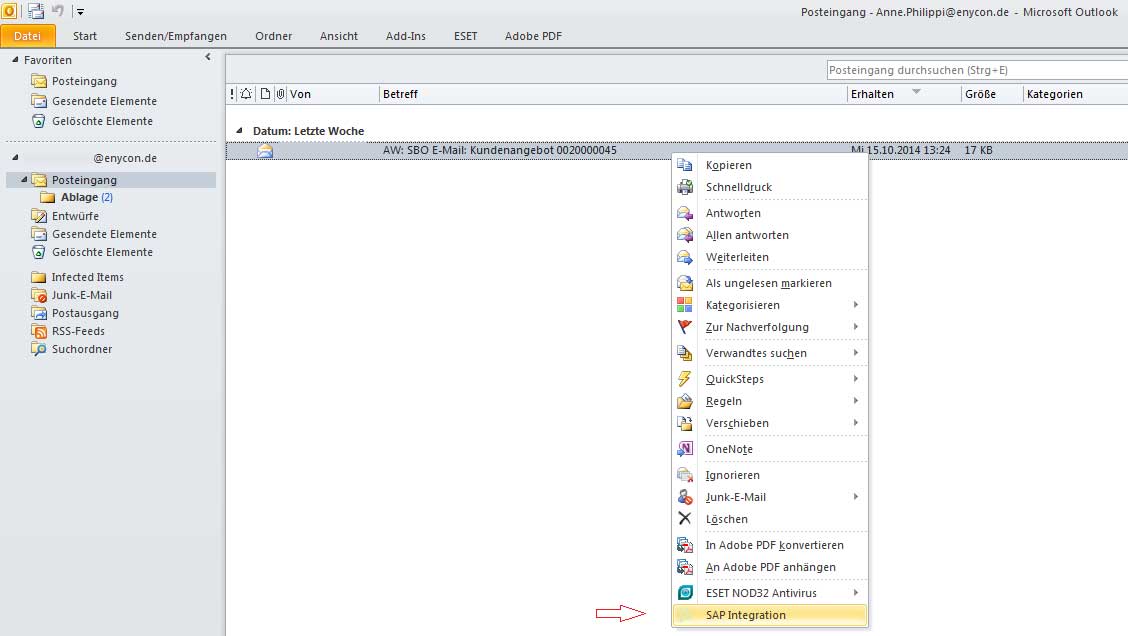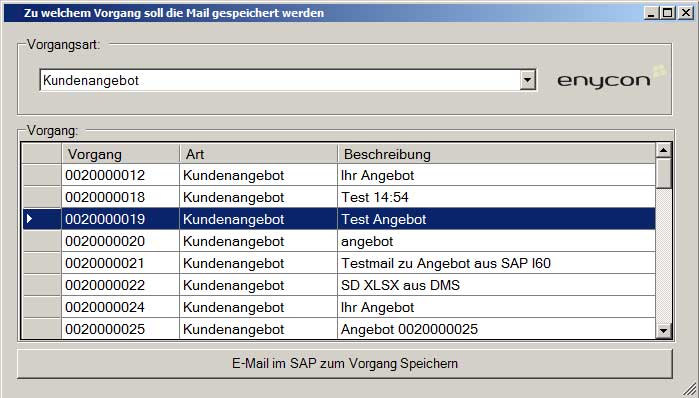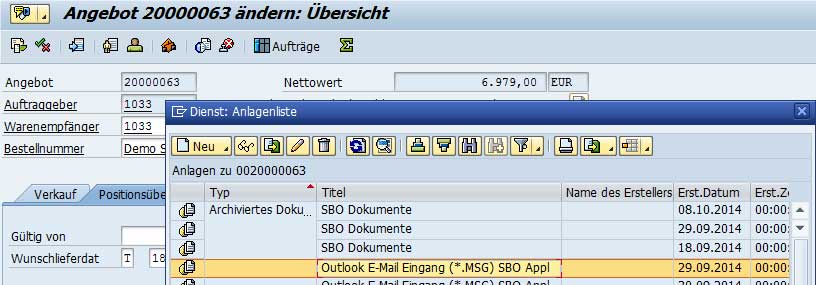Certainly you know the following scenario:
on the one hand, there is the outbound communication with your business partners via SAP message control (e.g. via email with Send Business Objects). You disptach Purchase Orders, Quotations, delivery notices, invoices etc.
On the other hand, you have the inbound reply emails of your business partners concerning the preceding operations. These emails arrive in most cases in the mailclient ( Outlook, Notes etc.) of an user of the corresponding department. There these emails are neither archived in relation to the operation nor are they transparent apparent for the co-workers.
With our addon SAP Outlook Integration for SAP ERP you are able to link inbound and outbound emails with a single click to the correct SAP Document.You get rid of the media disruption and increase the transparency of your processes.